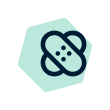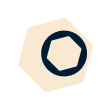Emergency Department

Is your ED busier than ever, leading to long wait times, overcrowding, and bed pressure?
With SystemView's Emergency Department Domain, teams are empowered with real-time data analysis on their current situation, allowing them to react faster, coordinate resources, and improve outcomes.
Optimise ED Management
With Actionable Insights



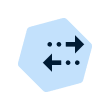



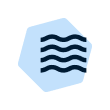



“We are now able to discuss flow, efficiencies, and how we provide better patient care like we've never done before.”
Andrew Fisher
Gold Coast Hospital and Health Service
See It For Yourself
Charts and Features You'll Find in the Emergency Department Domain
Situation

Emergency Department Now
Visualise the current situation in ED and specific pods, as well as those waiting for subspecialty reviews, admission, and beds.
Flow

ED Patient Flow
Visualise patient movements using the physical layout of your ED, with live, recent, and historical patient flow charts.
Trends

Emergency Department Trends
See trends on charts for demand and activity, individual pods, subspecialty reviews, and admissions.
LoS & Capacity
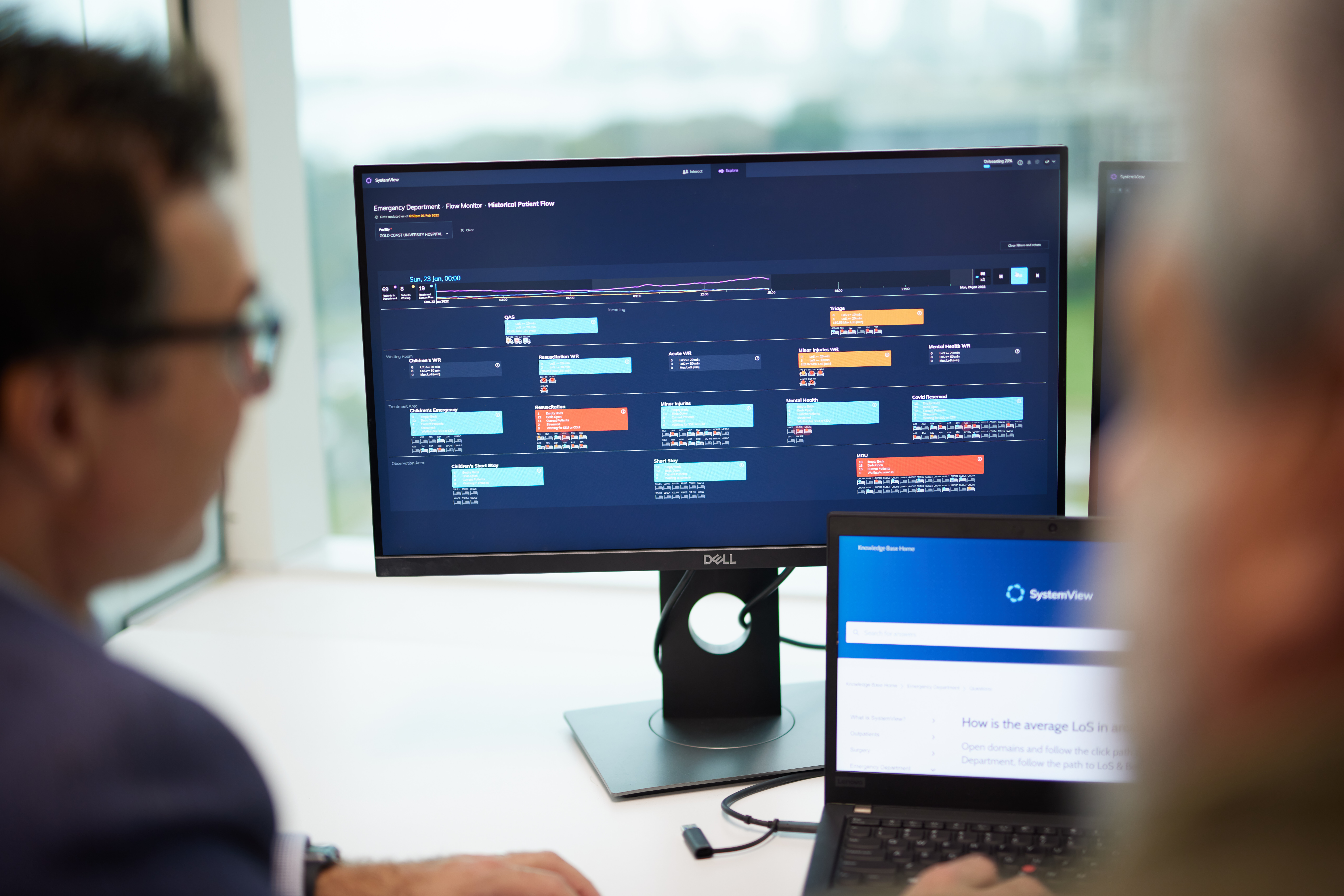
Length of Stay & Bed Capacity
Analyse the number of ED treatment spaces to meet demand and LoS targets.
Clinicians
Treating Clinicians
Generate a patient list filtered by treating clinician or clinical peer group.
POST Analysis
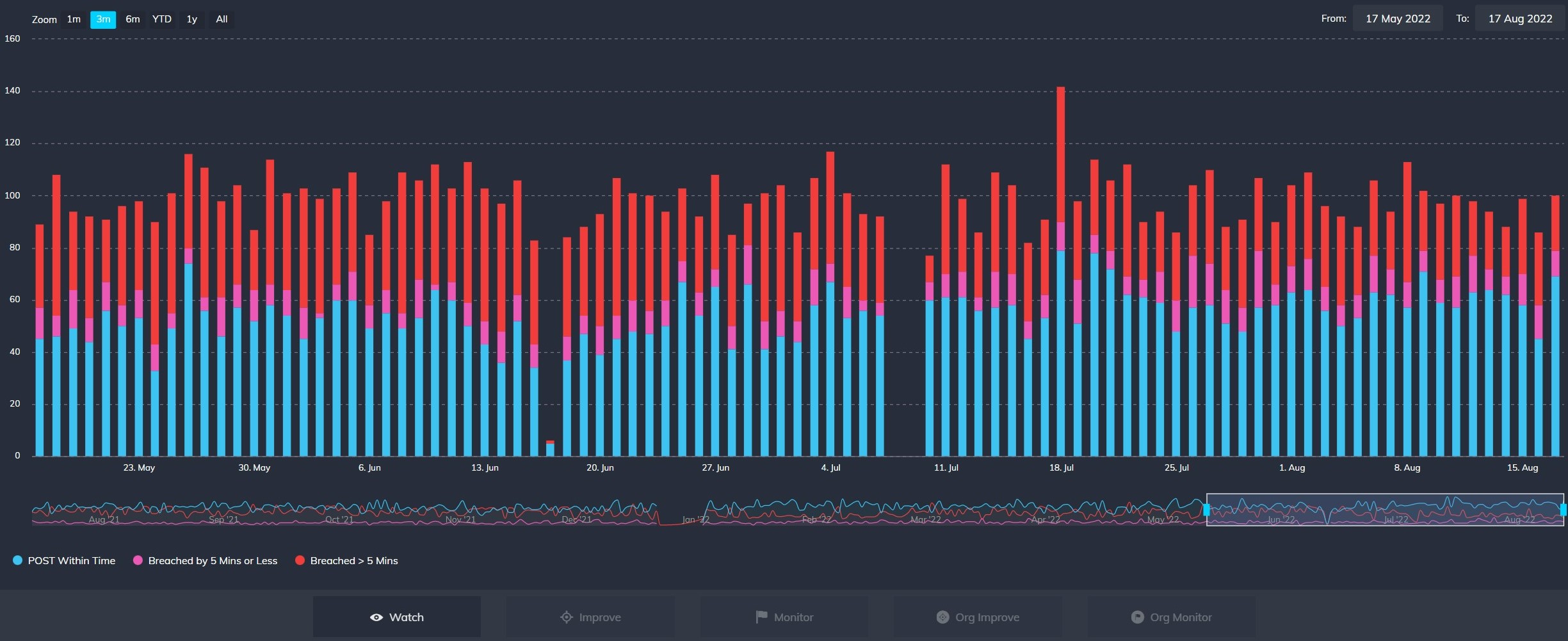
Patient Off Stretcher Time
Review POST trends, analyse individual days for ED and ambulance demand variation, and monitor POST breach causes.
NEAT Analysis
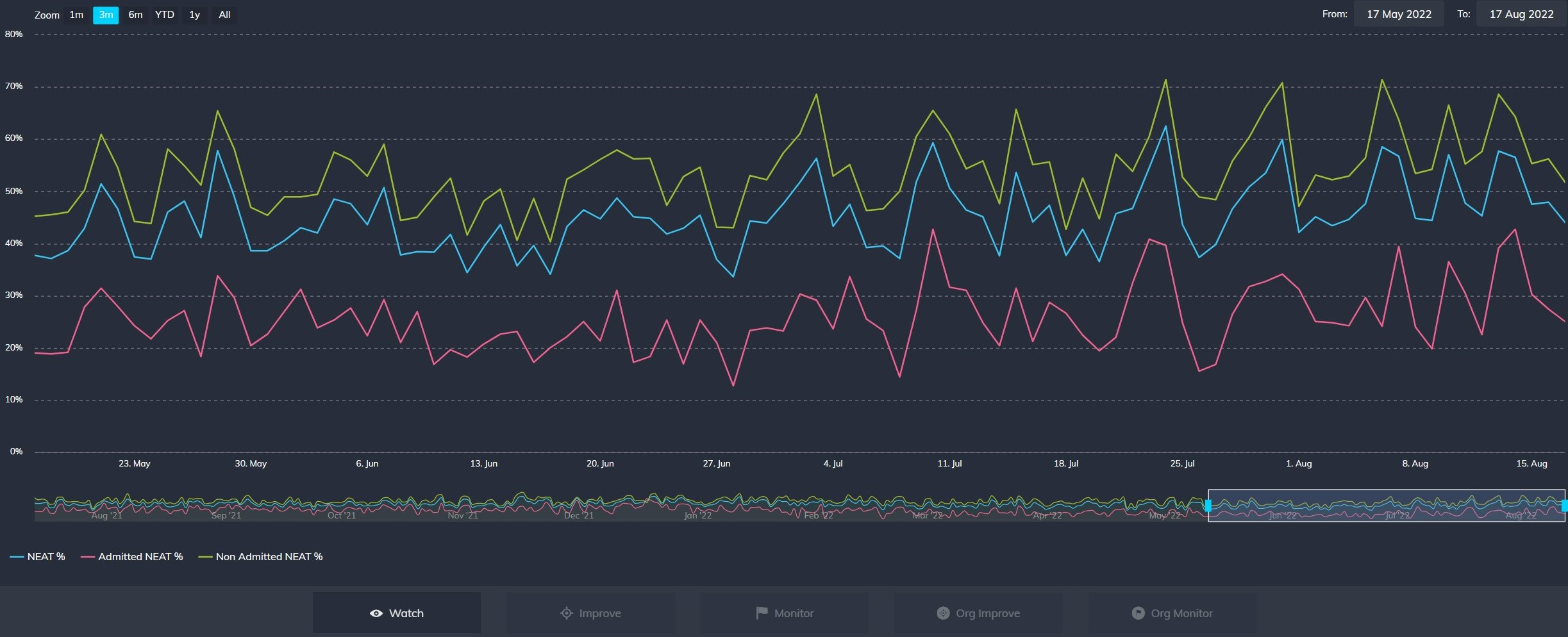
National Emergency Access Target
Investigate NEAT trends and breaches to understand how variables impact target times and inform strategies.
Configure SystemView to Work For You
JurisdictionView
Configure SystemView to show data across all hospitals within your department of health or jurisdiction.
Single Domain View
Configure SystemView for a single domain, rather than rolling it out across your entire hospital.
Command Centre
Set up wall-mounted screens that show real-time patient flow data for your emergency department, hospital, or jurisdiction.
Predictive Analytics Service
Our customers can work with our predictive analytics team to consult on specific problems, explore opportunities, get a custom-built solution to fit your needs.
Enquire About SystemView
Explore Domains inside SystemView
“I’ve worked in health for a long, long time and I’ve never seen anything like it.”
Ron Calvert
CEO, Gold Coast Hospital & Health Service